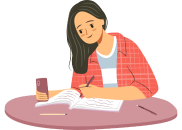Chrome Extensions can add new features and functionalities to a website, such as social media sharing buttons, or chatbots. Some extensions can help improve a website’s security by adding features such as firewalls, malware scanners, and spam filters. Extensions can help improve the user experience by adding features such as personalized recommendations, advanced search options, and language translation. Hence, certain extensions can help optimize a website for search engines by adding meta descriptions, improving page load times, and optimizing content for keywords.
SEO can require a significant amount of effort, particularly if you are part of a small internal marketing team by a fast-paced agency that has limited resources of SEO.
10 SEO Chrome Extensions
SEOquake :
SEOquake provides a thorough evaluation of the search engine results pages (SERPs). It enables you to determine the level of difficulty of important search phrases. It gives you the ability to conduct an instant site audit, including checking a site’s mobile compatibility.
MozBar
With MozBar, users can quickly examine SEO data within their browser with just one click. MozBar delivers metrics while browsing any webpage, and also enables users to export search engine results pages. Therefore, upgrading to MozBar Premium provides additional features, such as analyzing keyword difficulty, page optimization, and SERP metrics.
Ahrefs
Ahrefs utilizes their SEO toolbar in Chrome to evaluate website characteristics and generate keywords, links, and ranking profiles that suggest SEO enhancements for your website. To obtain a detailed report on an SEO metric, simply click on it.
Mangools
Mangools enables you to evaluate the SEO effectiveness of websites by providing the leading SEO metrics of websites utilizing Moz and Majestic. You can also access premium features such as the “Google SERP on steroids” function, which assists with keyword research, backlink analysis, and profile examination.
Hunter simplifies the process of finding contact information quickly within your browser through a feature called “Domain Search,” which can be accessed through an icon in Chrome. It scans and provides all email addresses associated with a particular website.
SEO Minion
If you frequently perform data-intensive SEO tasks, SEO Minion is an essential extension to have. This tool provides several useful features, including on-page analysis, highlighting of all links on a page, broken link detection, SERP preview, and validation of hreflang tags. The best part? It’s completely free!
This extension is ideal for busy SEO professionals who handle all SEO tasks for small businesses or agencies, marketing managers who only need occasional access to data, and SEO professionals working with limited resources.
Majestic Backlink Analyzer
The Majestic Backlink Analyzer extension is a valuable tool for marketers who frequently perform backlink analysis. This extension provides a quick and efficient way to evaluate a page’s performance based on its backlink profile. While the extension is free, you can access additional features by signing up for a Majestic account. The extension obtains its data by crawling the entire web, ensuring the most precise results possible.
Google Trends
Trends is a component of Google Webmaster Tools, a suite of extensions that allow you to create websites and connect them with Google. Trends uses graphs to display analytics on the most popular Google searches across multiple countries, from Taylor Swift to Kim Kardashian. Hence, this tool can assist you in determining the level of interest in topics relevant to your niche.
BuzzSumo
BuzzSumo is an extension that enables you to monitor social media pages, track shares, and identify top-performing content. By using BuzzSumo, you can make informed SEO decisions and analyze inbound backlinks to your pages.
In today’s digital landscape, social media has become an integral part of an effective SEO strategy. Hence, buzzSumo leverages popular social media platforms to assist your team in developing more effective SEO strategies.
Serpstat
Serpstat is a tool that allows you to quickly assess the SEO of your website as well as that of your competitors. Once you click on the in-browser icon, you will receive a comprehensive SEO audit of the domain. Serpstat has three main sections: On-page SEO parameters, page analysis, and domain analysis.
Conclusion
Some chrome extensions provide metrics and analytics for a webpage, allowing users to quickly assess its SEO performance and make necessary improvements. Others offer keyword research and analysis tools, backlink analysis, on-page analysis, and SERP analysis.
SEO chrome extensions can also help users find contact information for websites, track social media shares, and identify search trends. By using these extensions, SEO professionals, marketers, and website owners can save time and effort while improving the overall SEO of their website. However, we can help you with different services at Darshi Digital for your digital marketing services.